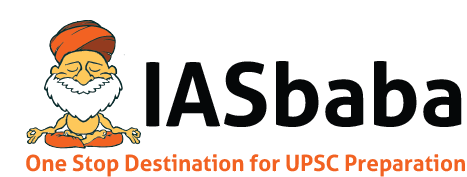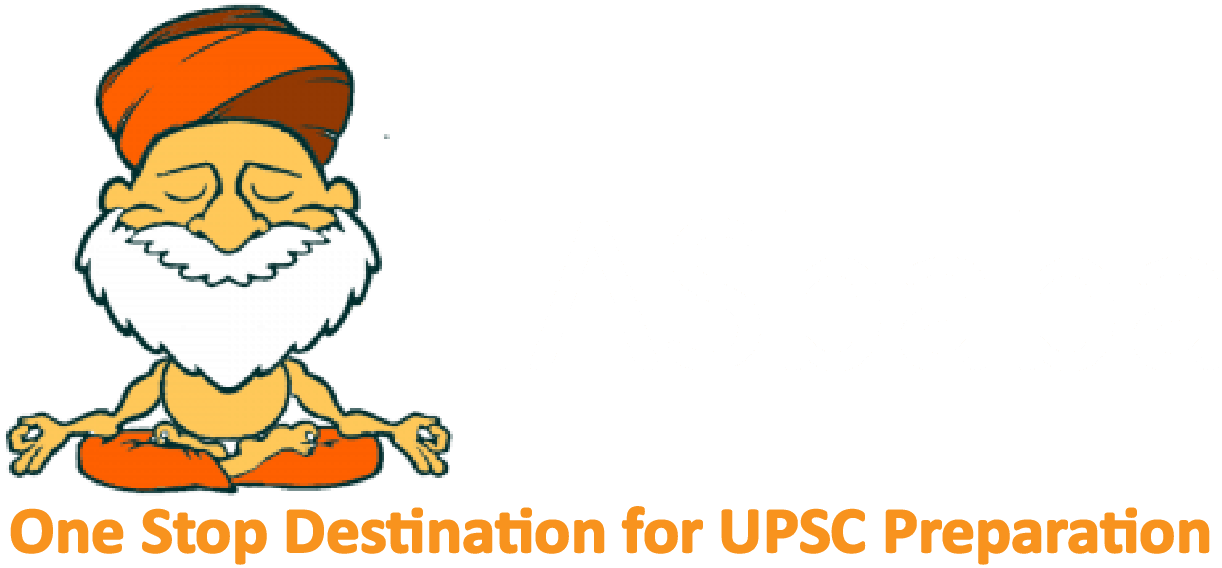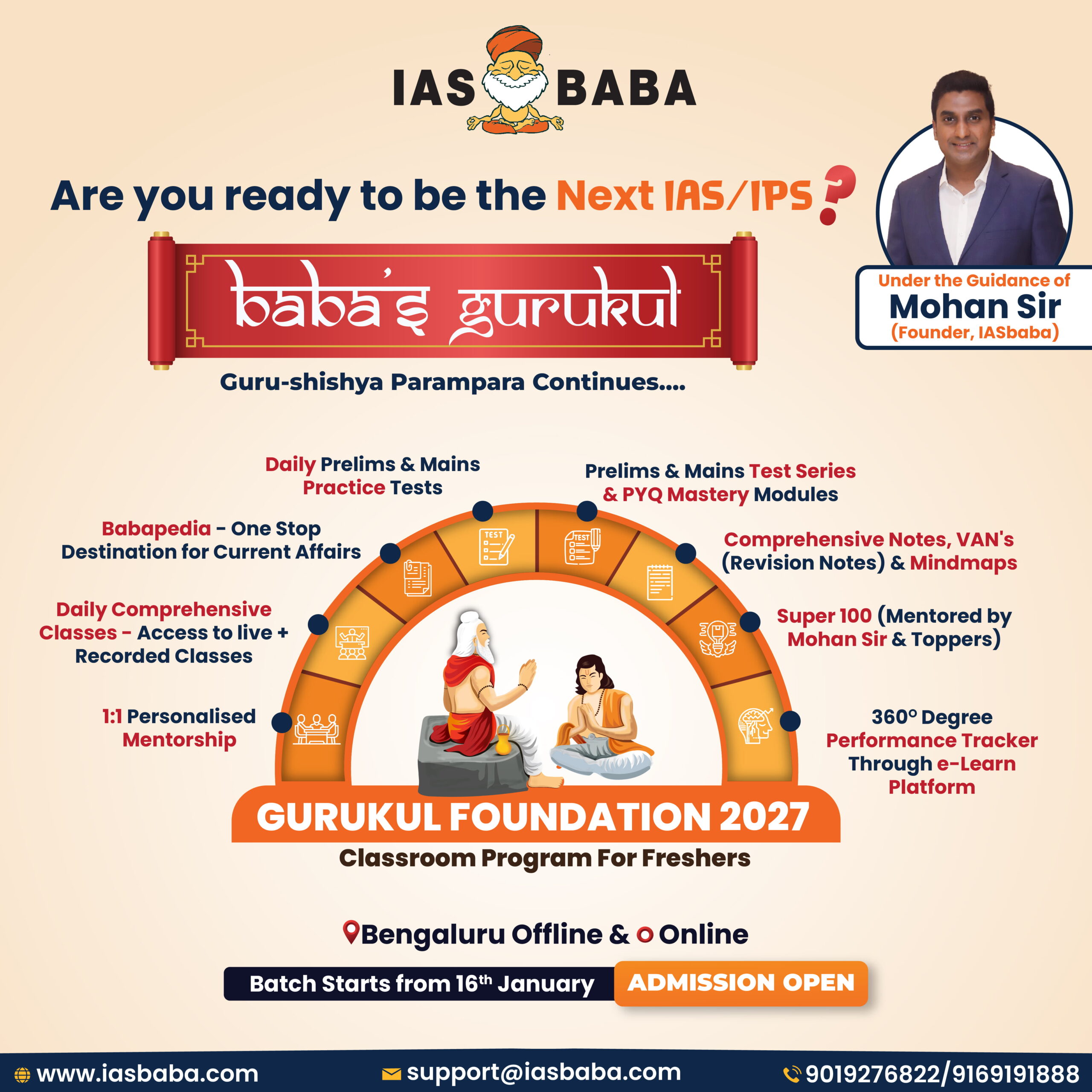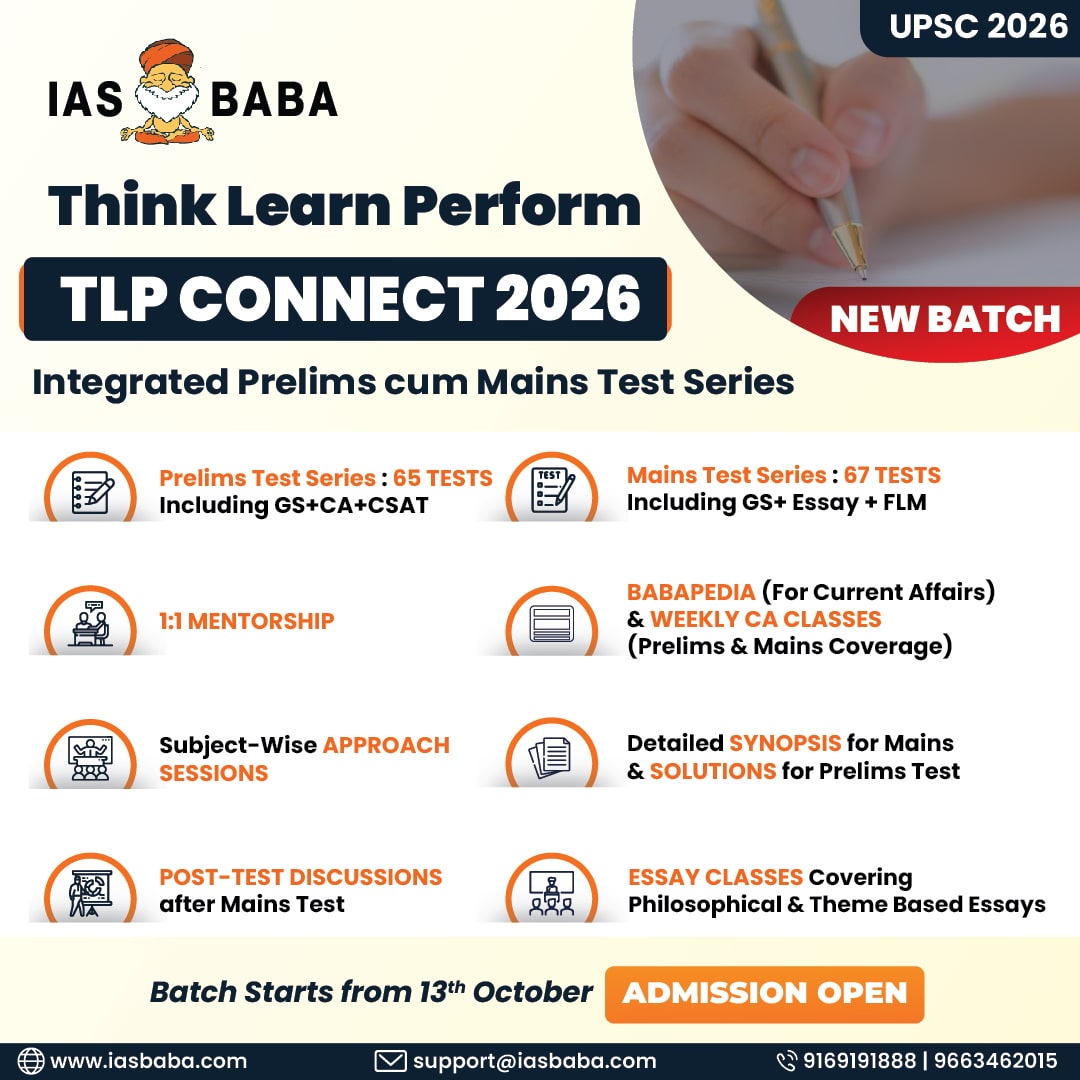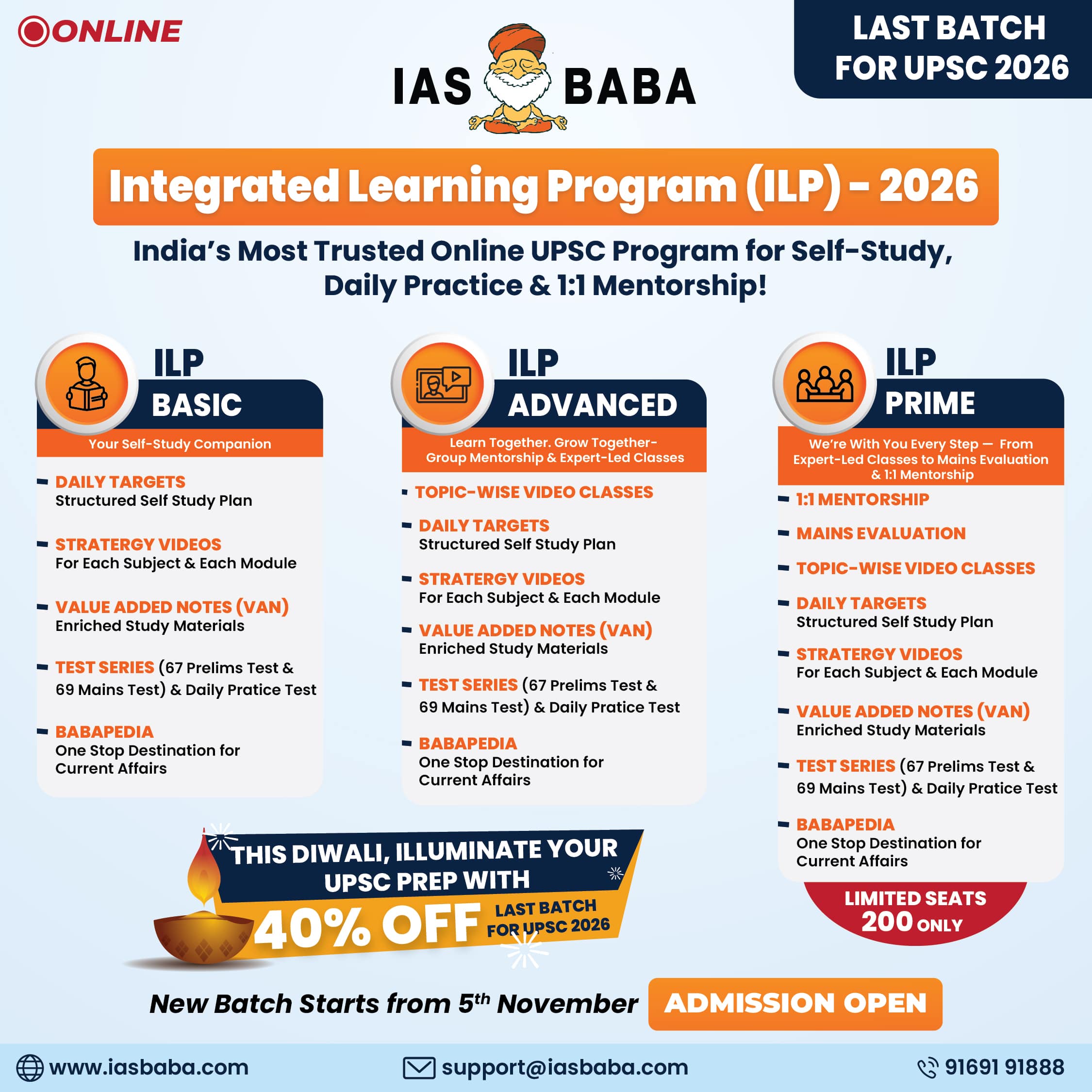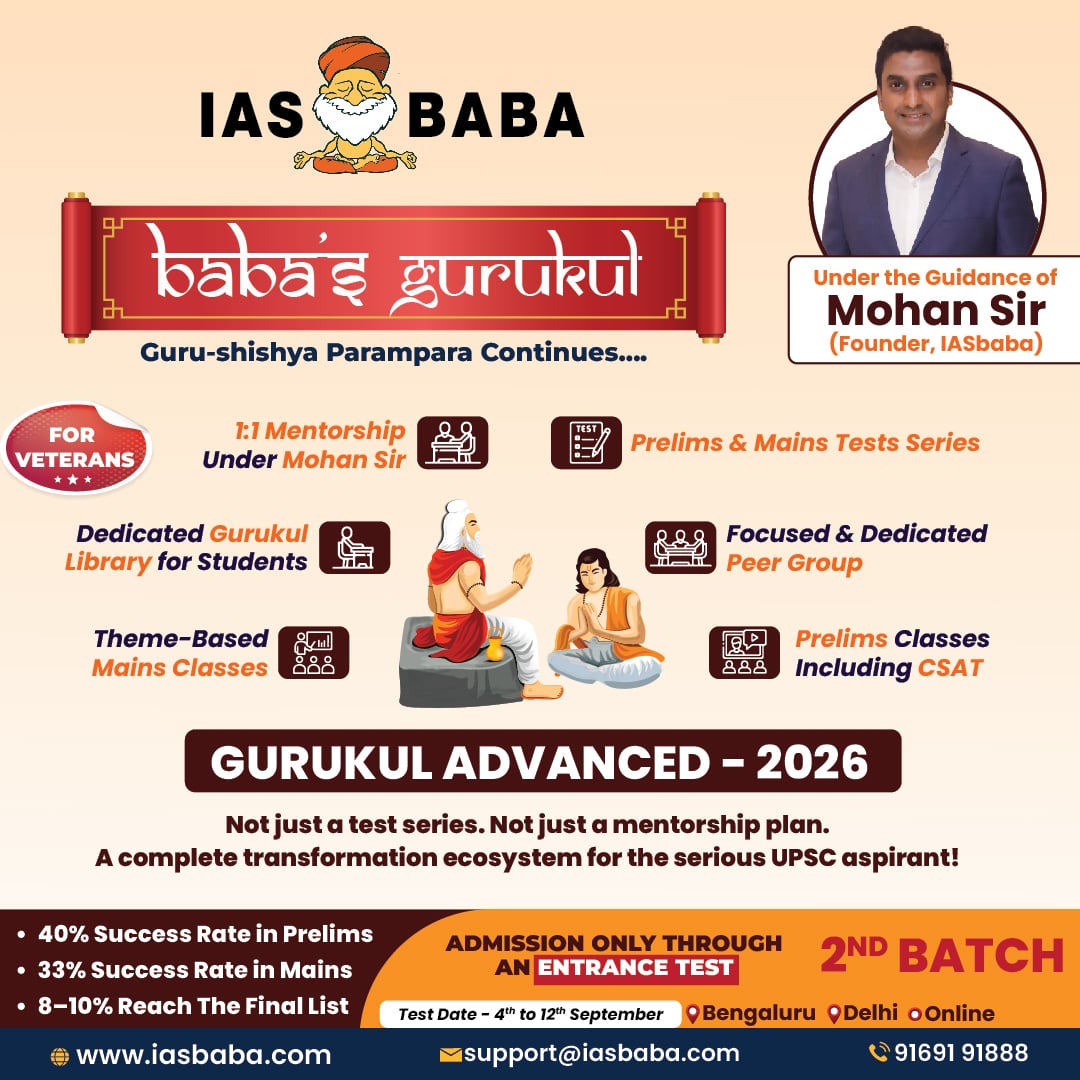IASbaba Daily Prelims Quiz
Hello everyone,
We have a piece of good news for you.
We have decided that we will be resuming with our Daily Current Affairs Quiz.
Even though Current Affairs questions are being posted every day with the 60-day plan, those questions are covering the monthly current affairs from the last one and a half years. Now, looking at the situation it can be inferred, that this year also, prelims will be postponed. In such a case, it is important that the students practice daily current affairs through reverse engineering i.e. through the questions. Also, aspirants preparing for 2022, who have started their preparation now, can also get benefitted from this.
Daily, 5 Current Affairs Questions will be posted on the platform, covering the most relevant issues from multiple newspapers like The Hindu, Indian Express, Mint, and also PIB. Apart from imparting knowledge, these questions will also make you understand how UPSC will be framing the questions from Current Affairs.
Current Affairs preparation is the most challenging frontier as far as UPSC is concerned. We hope that with the help of this initiative, you can definitely make a positive difference in your preparation.
All the best
IASbaba
For Previous Daily Quiz (ARCHIVES) – CLICK HERE
The Current Affairs questions are based on sources like ‘The Hindu’, ‘Indian Express’ and ‘PIB’, which are very important sources for UPSC Prelims Exam. The questions are focused on both the concepts and facts. The topics covered here are generally different from what is being covered under ‘Daily Current Affairs/Daily News Analysis (DNA) and Daily Static Quiz’ to avoid duplication. The questions would be published from Monday to Saturday before 2 PM. One should not spend more than 10 minutes on this initiative.
Important Note:
- Don’t forget to post your marks in the comment section. Also, let us know if you enjoyed today’s test 🙂
- After completing the 5 questions, click on ‘View Questions’ to check your score, time taken, and solutions.
Test-summary
0 of 5 questions completed
Questions:
- 1
- 2
- 3
- 4
- 5
Information
To view Solutions, follow these instructions:
- Click on – ‘Start Test’ button
- Solve Questions
- Click on ‘Test Summary’ button
- Click on ‘Finish Test’ button
- Now click on ‘View Questions’ button – here you will see solutions and links.
You have already completed the test before. Hence you can not start it again.
Test is loading...
You must sign in or sign up to start the test.
You have to finish following test, to start this test:
Results
0 of 5 questions answered correctly
Your time:
Time has elapsed
You have scored 0 points out of 0 points, (0)
| Average score |
|
| Your score |
|
Categories
- Not categorized 0%
| Pos. | Name | Entered on | Points | Result |
|---|---|---|---|---|
| Table is loading | ||||
| No data available | ||||
- 1
- 2
- 3
- 4
- 5
- Answered
- Review
-
Question 1 of 5
1. Question
Q.1) According to a recent judgement by the Supreme Court which of the following Constitutional Amendment Act removed the power of States to identify any community that falls in the category of Socially and Economically Backward Class?
Correct
Q.1) Solution (b)
The 102nd Constitutional Amendment Act of 2018 removed the power of the states to identify socially and educationally backward classes under their territory for grant of quota in jobs and admissions. The amendment inserted Articles 338B and 342A into the Indian Constitution. This amendment gave the National Commission of Backward Classes (NCBC) a constitutional status.
Goods and Services tax (GST) was introduced by 101st Constitutional Amendment.
A maximum of 10% Reservation for Economically Weaker Sections of citizens was provided by 103rd Constitutional Amendment Act.
104th Constitutional Amendment Act extended the reservation of seats for SCs and STs in Lok Sabha and State assemblies.
Article Link: Maratha quota
Incorrect
Q.1) Solution (b)
The 102nd Constitutional Amendment Act of 2018 removed the power of the states to identify socially and educationally backward classes under their territory for grant of quota in jobs and admissions. The amendment inserted Articles 338B and 342A into the Indian Constitution. This amendment gave the National Commission of Backward Classes (NCBC) a constitutional status.
Goods and Services tax (GST) was introduced by 101st Constitutional Amendment.
A maximum of 10% Reservation for Economically Weaker Sections of citizens was provided by 103rd Constitutional Amendment Act.
104th Constitutional Amendment Act extended the reservation of seats for SCs and STs in Lok Sabha and State assemblies.
Article Link: Maratha quota
-
Question 2 of 5
2. Question
Q.2) Consider the following statements regarding IREDA:
- It is under the administrative control of the Ministry of Power.
- It is the only dedicated institution for financing energy efficiency projects in India.
Which of the above statements is/are correct?
Correct
Q.2) Solution (b)
IREDA (Indian Renewable Energy Development Agency) Ltd. is under the administrative control of the Ministry of New and Renewable Energy (MNRE). It is a public Limited Government Company established as a Non- Banking Financial Institution in 1987.
It is the only dedicated institution for financing Renewable Energy and Energy Efficiency projects in India. It is engaged in promoting, developing and extending financial assistance for setting up projects relating to new and renewable sources of energy and energy efficiency/ conservation with the motto: “ENERGY FOREVER”.
Article Link: IREDA bags “Green Urja Award”
Incorrect
Q.2) Solution (b)
IREDA (Indian Renewable Energy Development Agency) Ltd. is under the administrative control of the Ministry of New and Renewable Energy (MNRE). It is a public Limited Government Company established as a Non- Banking Financial Institution in 1987.
It is the only dedicated institution for financing Renewable Energy and Energy Efficiency projects in India. It is engaged in promoting, developing and extending financial assistance for setting up projects relating to new and renewable sources of energy and energy efficiency/ conservation with the motto: “ENERGY FOREVER”.
Article Link: IREDA bags “Green Urja Award”
-
Question 3 of 5
3. Question
Q.3) Which of the following is the flagship scheme of the government to transfer Rs. 6000 per-year directly to the bank account of farming household?
Correct
Q.3) Solution (c)
Pradhan Mantri Kisan Samman Yojana (PM-KISAN) is a central sector scheme with 100% funding from the Government of India. Under the scheme an amount of Rs. 6000 per year is transferred directly into the bank accounts of all landholding farmers in three equal instalments, irrespective of the size of their land holdings. It intends to supplement the financial needs of the Small and Marginal farmers in procuring various inputs to ensure proper crop health and appropriate yields, commensurate with the anticipated farm income at the end of each crop cycle.
The identification of beneficiary farmer families is the responsibility of State/UT Governments. Till now funds have been transferred to more than 10 crore farming households.
Incorrect
Q.3) Solution (c)
Pradhan Mantri Kisan Samman Yojana (PM-KISAN) is a central sector scheme with 100% funding from the Government of India. Under the scheme an amount of Rs. 6000 per year is transferred directly into the bank accounts of all landholding farmers in three equal instalments, irrespective of the size of their land holdings. It intends to supplement the financial needs of the Small and Marginal farmers in procuring various inputs to ensure proper crop health and appropriate yields, commensurate with the anticipated farm income at the end of each crop cycle.
The identification of beneficiary farmer families is the responsibility of State/UT Governments. Till now funds have been transferred to more than 10 crore farming households.
-
Question 4 of 5
4. Question
Q.4) Consider the following statements regarding Pradhan Mantri Jan Arogya Yojana:
- It provides a cover of Rs. 2 lakh per family for medical treatment.
- Under the scheme a beneficiary can take treatment from any empanelled government as well as private hospital.
Which of the above statements is/are correct?
Correct
Q.4) Solution (b)
Pradhan Mantri Jan Arogya Yojana (PM-JAY) aims at providing a health cover of Rs. 5 Lakh per family per year for secondary and tertiary care hospitalization to over 10.74 crore poor and vulnerable families.
The households included are based on the deprivation and occupational criteria of Socio- Economic Caste Census 2011 for rural and urban areas respectively.
PM-JAY provides cashless access to health care services for the beneficiary at the point of service at the hospital.
It covers up to 3 days of pre-hospitalization and 15 days post- hospitalization expenses such as diagnostics and medicines.
Benefits of the scheme are portable across the country i.e. a beneficiary can visit any empanelled public or private hospital in India to avail cashless treatment.
Article Link: Why Covid is a reality check for Modi’s flagship welfare schemes
Incorrect
Q.4) Solution (b)
Pradhan Mantri Jan Arogya Yojana (PM-JAY) aims at providing a health cover of Rs. 5 Lakh per family per year for secondary and tertiary care hospitalization to over 10.74 crore poor and vulnerable families.
The households included are based on the deprivation and occupational criteria of Socio- Economic Caste Census 2011 for rural and urban areas respectively.
PM-JAY provides cashless access to health care services for the beneficiary at the point of service at the hospital.
It covers up to 3 days of pre-hospitalization and 15 days post- hospitalization expenses such as diagnostics and medicines.
Benefits of the scheme are portable across the country i.e. a beneficiary can visit any empanelled public or private hospital in India to avail cashless treatment.
Article Link: Why Covid is a reality check for Modi’s flagship welfare schemes
-
Question 5 of 5
5. Question
Q.5) The report ‘Connected Commerce: Creating a Roadmap for a Digitally Inclusive Bharat’ is released by:
Correct
Q.5) Solution (d)
The report ‘Connected Commerce: Creating a Roadmap for a Digitally Inclusive Bharat’ is released by NITI Aayog. The report identifies the challenges in accepting digital financial inclusion in India and provides recommendations for making digital services accessible to its citizens.
The key recommendations of the report are:
- Strengthening the payment infrastructure to promote a level playing field for NBFCs and banks.
- Digitize registration and compliance processes and diversifying credit sources to enable growth opportunities for MSMEs.
- Building information sharing system and ensuring that online digital commerce platforms carry warnings to alert consumers to the risk of frauds.
- Enabling agricultural NBFCs to access low cost capital and deploy ‘phygital’ (physical + digital) model for achieving better long term digital outcomes.
- To make city transit smoothly accessible to all with minimal crowding and queues, leveraging existing smart phones and contactless cards and make it an inclusive, interoperable and fully open system.
Article Link: NITI Aayog releases report on ‘Connected Commerce: Creating a Roadmap for a Digitally Inclusive Bharat’
Incorrect
Q.5) Solution (d)
The report ‘Connected Commerce: Creating a Roadmap for a Digitally Inclusive Bharat’ is released by NITI Aayog. The report identifies the challenges in accepting digital financial inclusion in India and provides recommendations for making digital services accessible to its citizens.
The key recommendations of the report are:
- Strengthening the payment infrastructure to promote a level playing field for NBFCs and banks.
- Digitize registration and compliance processes and diversifying credit sources to enable growth opportunities for MSMEs.
- Building information sharing system and ensuring that online digital commerce platforms carry warnings to alert consumers to the risk of frauds.
- Enabling agricultural NBFCs to access low cost capital and deploy ‘phygital’ (physical + digital) model for achieving better long term digital outcomes.
- To make city transit smoothly accessible to all with minimal crowding and queues, leveraging existing smart phones and contactless cards and make it an inclusive, interoperable and fully open system.
Article Link: NITI Aayog releases report on ‘Connected Commerce: Creating a Roadmap for a Digitally Inclusive Bharat’
- Current Affairs Quiz, IAS Daily Current Affairs Quiz, IAS Daily Current Affairs Quiz Day, IAS UPSC Current Affairs Quiz, IAS UPSC Prelims Quiz, IASbaba Daily Current Affairs Quiz, IASbaba Daily Quiz, IASbaba's Current Affairs Prelims Quiz, Prelims Current Affairs Quiz, UPSC Current Affairs Quiz, UPSC Current Affairs Quiz IASbaba, UPSC Daily Current Affair Quiz, UPSC IAS Daily Quiz